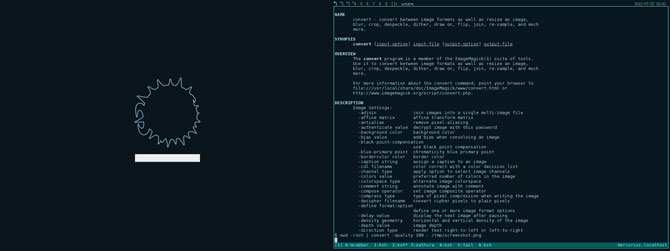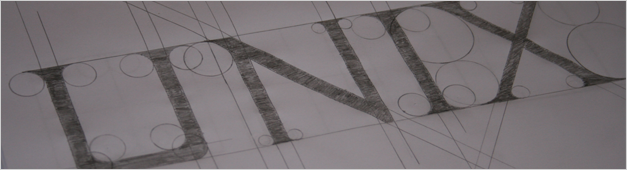Aug 2, 2012 0
Byebye Mac.
Three years ago we started together. It has been an amazing time. We have created amazing things together, you helped me realize a lot of ideas. I have learned a lot of new stuff and I have been extremely satisfied by the way things are done here. Today I heavily wonder how I could have ever worked with anything else than Unix in those Windows days back then. I didn’t even know about Unix back then. I remember asking an advanced student in my first days at university “What is Unix?”. And now? I have much more knowledge about Unix. Discovered a whole philosophy, a whole new world which has been evolving out there since the seventies.
But now it is time to move on. Again. This is just the next logical step for me. There are a lot of reasons. For me to grow, for my skills to get better, I need to move on, need to move on to a system where I am God, where I can change everything, where I can look under the hood of anything. A system where I am completely unconstrained, where I am completely free to build my own working environment, fitting exactly to my needs. Where I can try completely new things and don’t have to go with the way millions of customers have to.
Additionally I am very unsatisfied with the politics of Apple. I dislike the extreme patent politic as enforced by Apple. I do not want to live in a future where the world, the innovation, is controlled by Mega-Corporations. Things like the censorship within the AppStore [1], due to American prudency and archaic concepts of morality, are steps in a direction towards a world where accessible content is no longer controlled by the governments but by corporations. Paranoid? I don’t think so [1] [2].
Instead I want to move to a working environment which is based upon free software. I believe in the idea that the goal of software should be to make the best solution possible and not the most profitable possible.
State today is that there are still many commercial products which are better than their free alternatives. Better in User Interfaces, comfortability and performance. This is due to, well, people like me. If I would only invest a little bit of time in making the free software products better this situation would change.
So what is the setup I am starting with? Well first: I got myself a new notebook, a Thinkpad, an X220. Due to some work I did for people who got notice of me because of the time lapse, I was able to invest some €s. As a main operating system I am running OpenBSD (following /current) on an i7 with an SSD. So far I didn’t really have any problems with drivers, a little issue with the backlight, but nothing serious. Especially the SSD is an amazing benefit. “Why OpenBSD?” you may ask. Well, I like the *BSD approach better than the Linux approach. I like the uncompromising, idealistic view towards software. I like the fact, that they don’t view security as an add-on which can be installed later, but rather as a fundamental issue.
As a second os I run an Ubuntu installation for hardware accelerated graphics stuff. At the moment the only thing I need this for is GLSL shading stuff and live coding environments.
Tools: I start on the bottom. I want to keep stuff simple, want to understand my tools and the reasons for using them. Hence vi, ksh and dwm. No vim, no zsh, no Gnome. So let’s see how this works out! Below are some screenshots of my current setup.